Recover Deleted Files Screenshots

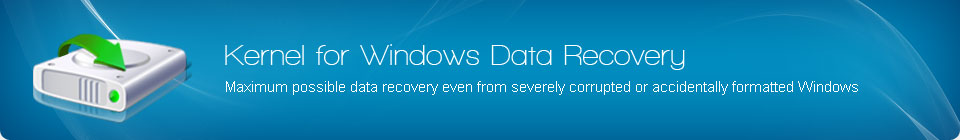
Windows Partititon Repair Snapshots
Kernel for Windows Data Recovery is one of the best software of its range that enables recovery of data even from severely corrupted Windows as well as recovery of permanently deleted files and folders.
Upon launching the software, the Home Screen of the software appears that displays available recovery modes.

Upon selecting Quick Scan, the software lists all the physical drives(s) and logical drive(s) available in your computer. Select a drive from which you want to recover the data. The software will display Selected Drive Information.

After completion of the recovery process, all the recovered files are displayed in a tree like structure Preview in the left pane of the software Window.

Select a folder from the left pane whose content you want to preview in the right pane. Further select an item in the right pane to preview its content in the bottom pane of the software
Proceed and select a suitable location to save the required files and folders.

When my hard disk was corrupted, I once tried Kernel Windows Data recovery software and that was quite helpful. Unfortunately, my mailbox got corrupted recently and all Outlook mails...
John Poll