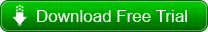SharePoint Recovery


SharePoint Server Recovery
SharePoint is a well known application that is usually used for managing web portals, websites, content, documents, social networking sites and business processes. SharePoint Server uses SQL server database (MDF) to store files into database. However, sometimes SharePoint database files get corrupt and thus the proper accessibility of essential documents, files and folders become hard. The SharePoint Recovery tool is third party software which is very helpful in recovering files, folders and tables from the corrupt, damaged or orphan MDF database files.
- Makes possible quick and accurate recovery of files from corrupt MDF database
- Rebuild the corrupt databases and restore it again to SharePoint
- Useful in data recovery when MDF file is corrupt and SharePoint Server is down.
- Ensures accessibility of shared and inaccessible files that were damaged and corrupt
- Efficient and handy recovery of files and folders from the corrupt MDF database.
- Integrated with two powerful file repair modes: Raw mode and Live SQL Instance
- Connect through UDL file and perform complete file recovery and restoration
- Quick and convenient recovery of files and folders from corrupt MDF database.
Recovery Modes:
Raw Mode: It is used when the MDF files get corrupt but MS SQL server and MS SharePoint server are still working properly. Using this mode, you need not for SharePoint server as this mode uses the orphan MDF database files. This mode re-establishes the files, folders and tables by connecting them to the SQL database.
Live SQL Instance: This mode is used when the MS SharePoint server undergo downtime. With the help of this mode, the damaged documents are taken out from the database and uploaded into a newly generated account on the SharePoint .
In order to get rid of any such further incoming errors, you should take regular backup of the database. But, absence of updated backup of the database or even corrupt database backup can create a severe time for you.
This SharePoint Recovery utility is incorporated with various advanced features that ensure complete and accurate recovery of lost SharePoint database files. It quickly scans the database files and retrieves the lost items immediately. In addition, SharePoint Recovery provides two scanning and repairing modes for the inaccessible MDF files which are known as Raw Mode and Live SQL instance recovery mode. On completion of the recovery process, the whole recovered files and folders are displayed in a tree like structure from where you can save them at preferred storage location with the help of full software version.
Supports MS SharePoint Server 2016/2010/2007
Supports MS SQL Server 2014/2012/2008 R2/2008/2005
Nowadays, SharePoint Recovery tool is easily available with free evaluation version. This free version shows the recovered files in a tree like structure with preview and you can select the desired files to save. However, the free evaluation version does not permit you to save the recovered files. To save those recovered file, you must purchase the full version of Kernel for SharePoint Recovery software.