Groupwise to Exchange Migartion Screenshots


Novell Groupwise to Exchange Server Software Snapshots
Novell GroupWise is an impeccable tool that makes the task of migration from GroupWise to Exchange extremely easy, fast, and accurate.
Upon launching the software, you will come across the Welcome Screen of the software as shown in the screenshot below. You can select the option to migrate multiple GroupWise mailboxes using Proxy or multiple GroupWise mailboxes using a Batch file.
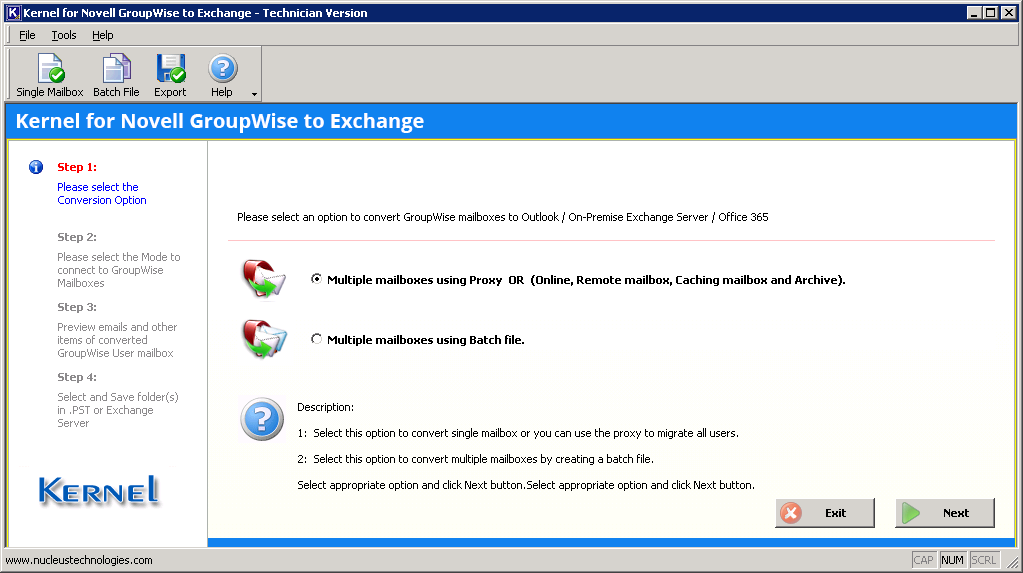
While converting Multiple GroupWise mailboxes using Proxy, the window will display Default Mode, Login Mode, and Command Line Mode. Select the required mode and click Next.
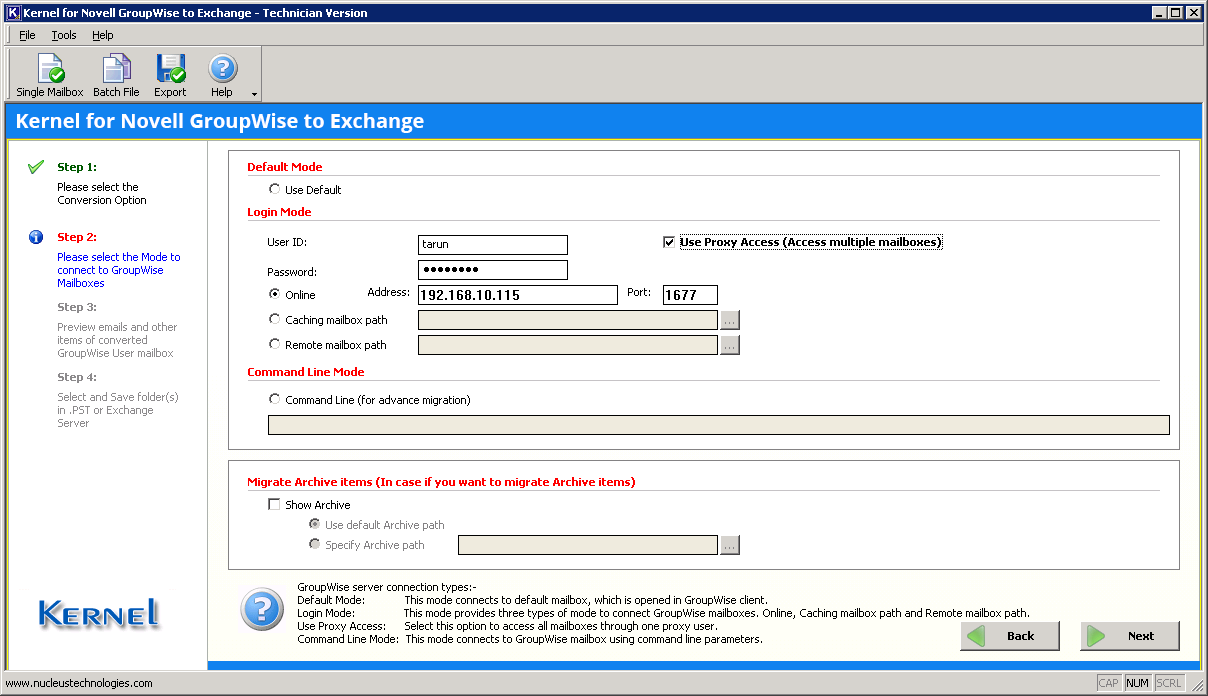
You can also convert an unlimited number of user mailboxes from GroupWise to Exchange with the help of batch file.
After the process of migration is complete, all the user mailboxes get listed in the software window as shown in the screen below. Select any tab from the left to view its Preview in the right pane.

After adding Exchange Server as the destination, move to the next process of mapping. You can map by selecting desired mailbox from the target mailbox server list or using CSV file containing the mapped Source and Target mailboxes. Finally, start the migration.

When my hard disk was corrupted, I once tried the Windows Data recovery software and that was quite helpful. Unfortunately, my mailbox got corrupted recently and all Outlook mails...
John Poll